There are more than 2.38 billion active Facebook members worldwide, most of whom check their profiles daily, making Facebook the largest social networking platform. Facebook advertising is the most targeted, allowing you to contact your target audience based on factors like geography, age, and hobbies. This makes it even more alluring. Compared to most other forms of advertising, Facebook Ads are therefore more cost-effective and will probably yield a higher return on investment.
Here is our helpful “how to” guide for creating an account if you choose that Facebook Ads is the best option for your business.
First steps – Facebook Business Manager
You must first have a Business Manager account in order to create a Facebook Ads account. To create one, go to business.facebook.com if you don’t already have one. You must already be logged into Facebook using the account that is associated with your business page before you can click “Create Account.”
After selecting “Create Account,” you will be prompted to enter your information; keep in mind that this does not include making a new Facebook page.
The next step is to link your business page to the business account.
There will be a blue “Add Page” button visible. The page to which your account is connected will show up in a drop-down menu when you click this link.
You’ve successfully set up your Facebook Business Manager.
Second Steps – Creating Your Ad Account
Click the “Add Ad Account” button located in the upper right corner of the Business Manager account home screen.
To create a new ad account, click the option and then follow the instructions.
Since this is something that cannot be altered, make sure you choose the appropriate currency. Because of conversion rates, choosing the incorrect currency can be costly as well as extremely confusing and off-putting for clients.
Giving access to third parties
You will need to grant access to your accounts if you have an agency or someone else running your ads.
Giving them access to your page so they can connect with you as a marketing partner is, in our opinion, the ideal approach to accomplish this.
Navigate to your business settings. Click the “Partners” button that is located on the left. A blue button labeled “Add Partner” will appear; click it and enter the agency’s name, such as Rodez Web Technogy.
After that, the agency can approve the request and get to work on your accounts.
The agency can also ask to work on your page or ad account; all they need is the name of your page, and for the ad account, just provide them with your ad account number (which appears next to the name of your ad account). If this is done, all you need to do is accept the request from the business settings option on the left.