Known as the “Silicon Valley of India,” Bangalore is well-known for its thriving nightlife, busy IT centers, and verdant parks. Nevertheless, the city is full of undiscovered treasures that offer a singular experience beyond the well-traveled routes. These are some of Bangalore’s best Hidden Gems that each traveler should see, from tranquil lakes to undiscovered historical landmarks.
1. Nandi Hills: A Serene Escape

For those who enjoy the outdoors, Nandi Hills, which is only 60 kilometers from the city, is the ideal retreat. This hidden gem, well-known for its serene ambiance and stunning sunrise views, provides a relaxing respite from Bangalore’s bustle. For those who want to get back in touch with nature, the hilltop fort, historic temples, and verdant surroundings make it a must-visit location.
2. Madiwala Lake: A Quiet Retreat

One of Bangalore’s most serene lakes, Madiwala Lake, is frequently disregarded by visitors. Located in the city’s southern region, it is a great spot for a peaceful boat ride, a quiet stroll, or bird viewing. The lake is a hidden gem for nature lovers and photographers because it is home to a variety of bird species.
3. Shivagange Hill—The Hidden Mountain
Shivagange Hill, an off-the-beaten-path location ideal for trekkers, is located 50 kilometers from Bangalore. This mountain is well-known for both its historic temples and its unusual shape, which resembles the Shivalinga. A strenuous but worthwhile journey to the summit provides expansive vistas of the surrounding terrain.
4. Turahalli Forest, Bangalore’s Green Oasis
One of Bangalore’s few surviving woodland sections is Turahalli woodland. This hidden treasure, which is close to Banashankari, is ideal for outdoor activities like cycling and nature walks. The forest is a great place for wildlife lovers because it is home to a wide variety of plants and animals.
5. Gandhi Bazaar: A Slice of Local Culture
Gandhi Bazaar, a lesser-known treasure that provides a genuine Bangalore experience, is situated in Basavanagudi. Delicious street cuisine, traditional crafts, and local vegetables abound at this lively market. Away from the bustle of contemporary malls, Gandhi Bazaar offers a window into the city’s cultural past.
6. Hennur Bamboo Forest: Nature’s Hidden Treasure
A tranquil haven of verdant bamboo groves, the Hennur Bamboo Forest is nestled in the city’s northern region. For anyone who enjoys taking pictures or who wishes to get away to a peaceful place, the forest is perfect. It is a hidden gem worth discovering because it is one of Bangalore’s lesser-known locations
7. Neralu—The Tree-top Café
Situated in the center of Bangalore, Neralu is a distinctive café that provides a treetop experience. Large trees encircle the café, making it a wonderful place for anyone who wants to sip coffee while taking in the scenery. It is ideal for a calm afternoon because of the relaxed atmosphere.
8. Dodda Aalada Mara—The Big Banyan Tree

Dodda Aalada Mara, one of India’s biggest and oldest banyan trees, is situated near the village of Kengeri. This magnificent tree, which covers more than three acres, is a real hidden treasure. It offers tourists who like to take in Bangalore’s natural beauty a cool and peaceful setting.
Why Explore Bangalore’s Hidden Gems?
Bangalore is renowned for its multicultural way of life, yet its genuine personality is best shown by its undiscovered attractions. By visiting these unusual locations, you have the opportunity to:
- Avoid the busy tourist destinations.
- Discover the city’s cultural diversity and scenic splendor.
- Explore Bangalore’s distinctive and lesser-known sites.
Tips for Visiting Hidden Gems in Bangalore:
- Travel During Off-Peak Hours: Your visit will be more pleasurable because these locations are frequently calmer on weekdays and in the early morning.
- Wear Comfortable Shoes: Many hidden gems involve walking, trekking, or exploring nature, so ensure you have proper footwear.
- Respect Nature and Local Culture: When visiting these locations, be aware of the local customs and the environment.
Discovering Bangalore’s hidden treasures will take you on an adventure you will not soon forget. These lesser-known locations offer a rewarding experience for thrill-seekers, nature lovers, and those interested in local culture. When you visit Bangalore again, be sure to venture off the typical tourist routes and discover these undiscovered gems. The city has so much to offer that you will be in awe.
Read Also | Jurassic Park Lucknow: The Ultimate Dinosaur Adventure & Family Fun Destination