With the help of the Accordion FAQ WordPress Plugin, you can use Accordion Design to create several FAQ pages. Making a list of frequently asked questions for your website is a great use for this incredibly user-friendly tool. With regard to improving consumers’ FAQ experiences on your WordPress-powered website, Accordion FAQ is unquestionably the most important tool. Here are some benefits of Accordion FAQ Best WordPress Plugin v2.1.0:
Benefits of Using Accordion FAQ WordPress Plugin v2.1.0
1) Improved User Experience: You can facilitate users’ ability to locate answers quickly by structuring your material in an accordion format. Visitors stay on your website longer, and bounce rates are decreased as a result.
2) Space Efficiency: Using accordion FAQs on your website is a great way to conserve space. Rather than presenting the entire content at once, the user is first shown just the question, and then clicking on it reveals the solution.
3) Enhanced SEO: Accordion FAQ plugin assists you in creating well-structured material, which is preferred by search engines. You may rank higher on search engine results pages (SERPs) thanks to the plugin’s SEO-friendly architecture.
4) Customization Options: You can make sure that the style of your FAQ area complements the rest of your website with a variety of modification options, resulting in a unified user experience.
5) Ease of Use: Even non-technical users can utilize this plugin because of its drag-and-drop interface and shortcode support. To develop a professional-looking FAQ section, you do not have to be an expert coder.
How to Use Accordion FAQ WordPress Plugin v2.1.0
1) Installation: From the WordPress plugin repository, install the Accordion FAQ WordPress Plugin first. Launch the plugin after installation.
2) Creating FAQs: Navigate to the WordPress dashboard’s plugin settings. You can then begin composing your FAQs from there. Using the drag-and-drop interface, add questions and answers, alter the look, and arrange them in the desired sequence.
3) Customization: Make use of the stylistic options to integrate your FAQ area into the overall look and feel of your website. Select the fonts, colors, and icons that you want.
4) Embedding FAQs: After your FAQ section is complete, you can embed it on any page or post by using the shortcode that the plugin offers. Should the necessity arise, you can also position the FAQ section within a widget.
5) Updating FAQs: If you need to edit your FAQs, just go back to the plugin’s settings, make the necessary adjustments, and your site will instantly be updated.
Product Link: https://codecanyon.net/item/accordion-faq-wordpress-plugin/5493363
Download
- http://ul.to/g52ds8h1
- http://www.filefactory.com/file/4zegnal05ych/Accordion%20FAQ%20WordPress%20Plugin%20v2.1.0.zip
- http://www71.zippyshare.com/v/2jgAJhNZ/file.html
- http://ge.tt/2hQmP4m2
- http://www.mirrorcreator.com/files/0FPM4LHD/Accordion_FAQ_WordPress_Plugin_v2.1.0.zip_links
- https://tusfiles.net/g7mriavtl491
- http://turbobit.net/6cpspgikoy2e.html
- https://www.solidfiles.com/v/VvAyMP3428vyQ
- http://www.girlshare.ro/3489901024.5
- http://uppit.com/dy4pohkph65c
- https://userscloud.com/beydf3gz8s97
FAQs
Que. How do I use the accordion FAQ in WordPress?
Ans. Installation
1) In the /wp-content/plugins/ directory, upload the complete responsive-accordion-and-collapse folder.
2) Using WordPress’ ‘Plugins’ menu, activate the plugin.
3) To adjust your Responsive Accordion plugin, navigate to the Responsive Accordion menu. More….
Que. What is an accordion plugin?
Ans. Presenting content within foldable tabs is possible with an accordion plugin. It works well when you want to accommodate more content on a page or post than usual. When establishing a website’s FAQ area, it is also quite helpful.
ALSO READ | Ajax Search Pro for WordPress v4.11.1: Best Live Search Plugin