Using the Imager: Amazing Image Tool for WP plug-in, you can add animations directly from the WP Media Section, generate the thumbs, and make infinitely large images. Watermarkers, CSS filters and animations, thumbs regeneration, and unlimited picture sizes are all available!. Here is a short description about Imager v1.5: Amazing Image Tool for WordPress:
Why Choose Imager v1.5 for Your WordPress Site?
Efficiency and simplicity were the design goals of Imager v1.5. It makes it simple for WordPress users to manage, optimise, and display photos on their websites without sacrificing quality. Imager v1.5 is unique for the following main reasons:
1. Image Optimization
You are able to minimise the size of your photographs without sacrificing quality using Imager v1.5’s comprehensive image optimisation tools. Improved speed and user experience are achieved through faster loading times for optimised photos on your website. Faster loading websites typically rank higher in search engine results, so this is extremely important for SEO.
2. Responsive Images
It is important that your photographs appear fantastic across all platforms in our mobile-first environment. Images that are responsive to various screen widths are automatically created using Imager v1.5. Regardless of the device your visitors are using to browse—desktop, tablet, or smartphone—your photographs will always be crisp and sized correctly.
3. Customizable Image Effects
Filters, overlays, and animations are just a few of the customisable image effects that come with Imager v1.5. With just a few clicks from the WordPress dashboard, it is possible to easily apply these effects to photographs and produce eye-catching content without depending on outside editing programmes.
4. Lazy Loading
A performance-boosting feature called lazy loading makes sure that images load only as the user is about to view them. This speeds up and improves the efficiency of your website by lowering its initial load time. With Imager v1.5’s support for lazy loading, your website will stay fast even if it has a lot of high-quality photos.
5. User-Friendly Interface
Imager v1.5’s simple user interface is one of its best qualities. You do not require technical expertise to operate the tool or navigate its features; in fact, even a novice user will find it straightforward. You are capable of handling and modifying your photographs with ease thanks to the user-friendly dashboard.
6. SEO-Friendly
An important part of on-page SEO is images. With the help of Imager v1.5, you are quickly enhancing the SEO friendliness of your photos through including alt text, captions, and descriptions. In addition to increasing organic traffic, this also improves your website’s popularity in search engine rankings.
7. Support for Multiple Image Formats
A large number of image formats, including JPEG, PNG, GIF, and WebP, are supported by Imager v1.5. You are able to deal with a variety of image formats and select the one that best meets your requirements thanks to this versatility.
Product Link: http://codecanyon.net/item/imager-amazing-image-tool-for-wordpress/7044844
Download
- http://ul.to/g9uhfmpu
- http://ge.tt/94f33VS2
- http://turbobit.net/ur6abzu6hytu.html
- http://www28.zippyshare.com/v/uWg9IhEu/file.html
- http://www.filefactory.com/file/zhlrp1uppb9/Imager%20v1.5%20-%20Amazing%20Image%20Tool%20for%20WordPress.zip
- http://www.solidfiles.com/d/356712e164/
- http://www.girlshare.ro/3489066193.8
- http://uppit.com/lz8tecu1b8dr/Imager_v1.5_-_Amazing_Image_Tool_for_WordPress.zip
- https://tusfiles.net/e8hwnqljvou4
- https://userscloud.com/7tdi1oq9cj7s
- https://www.sendspace.com/premium_upgrade.html
ALSO READ | Ninja Kick WordPress Contact Form v3.2.1