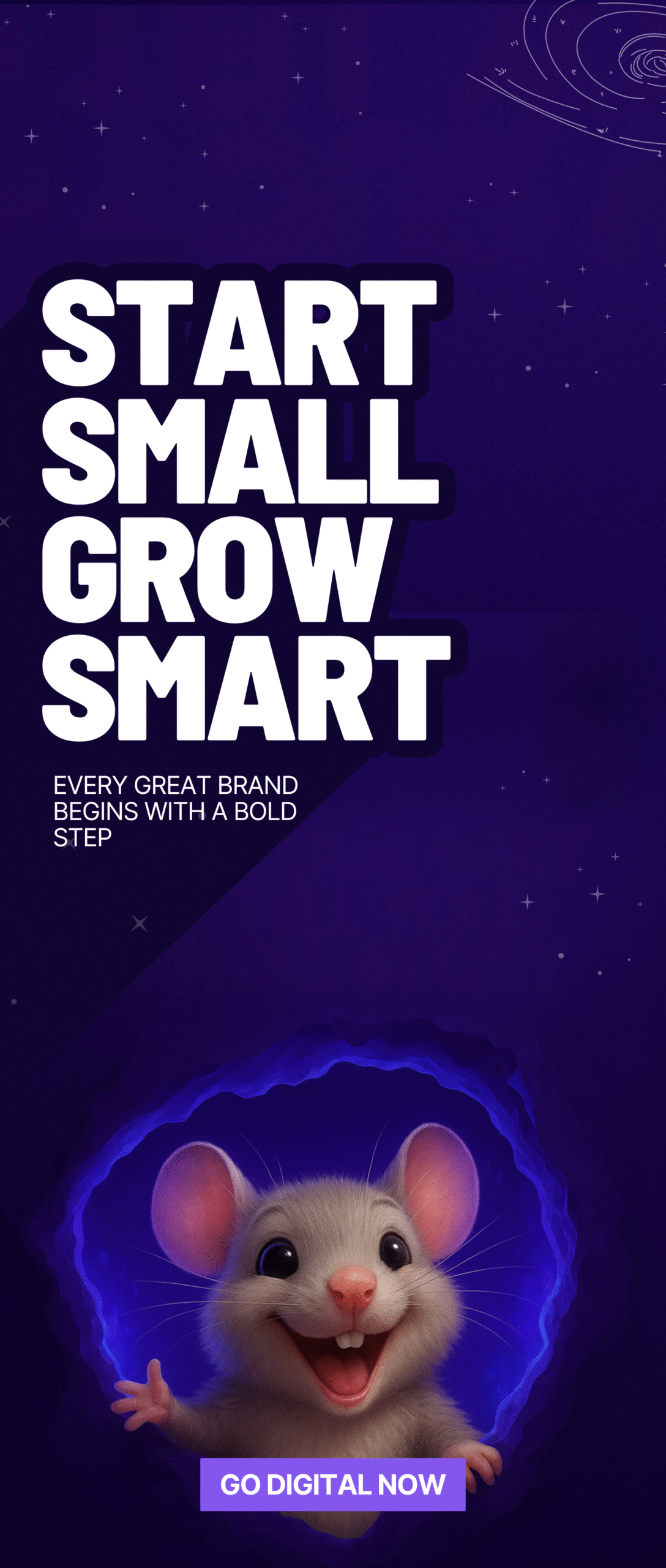Quick commerce has exploded, and systems like Blinkit have completely changed how companies interact with their clientele. Whether you are a new business owner or an existing company trying to grow, Blinkit provides a simplified method to swiftly get your goods in front of prospective customers. To ensure you get the most out of this rapidly expanding platform, this comprehensive guide will walk you through each step of registering and setting up your store effectively.
Why Choose Blinkit for Your Business?
Formerly called Grofers, Blinkit has grown to become one of the top rapid delivery services in India. With a rising consumer base looking for quick and easy purchases, Blinkit offers businesses a great chance to boost sales and visibility. Among the main advantages are:
- Massive Reach: access to a big customer base that is actively seeking products with immediate delivery.
- Fast & Efficient Delivery System: Your products will arrive at clients’ locations as quickly as possible thanks to Blinkit’s logistics.
- Seamless Seller Experience: An easy-to-use dashboard for inventory tracking, order management, and sales analysis.
- Trust & Credibility: connection to a well-known company that customers rely on for prompt, high-quality delivery.
Step 1: Understanding Blinkit’s Seller Policy
Understanding Blinkit’s seller policies and regulations is crucial before starting the registration procedure. The platform has particular guidelines about:
- Permitted Product Categories: Make sure the items you sell fit into Blinkit approved categories, which include groceries, electronics, personal care, necessities for the house, and more.
- Pricing Guidelines: In order to draw customers and increase sales, competitive pricing is crucial.
- Delivery & Fulfillment Rules: Sellers are required to guarantee prompt stock replenishment and follow Blinkit’s delivery schedule.
By being familiar with these policies, you can build a solid basis for your store and steer clear of any compliance problems.
Step 2: Creating a Seller Account
Create your seller account by following these steps before you start selling on Blinkit:
- Go to Blinkit seller registration to access the Blinkit seller platform.
- The “Register as a Seller” option is clicked.
- Enter your company’s information, such as:
- Name of business (according to legal documents)
- GSTIN (if relevant)
- PAN details
- Address of the Registered Business and Contact Details
- To finish the first setup, confirm your email address and mobile number.
Step 3: Uploading Necessary Documents
In order to be approved and begin selling, you must submit the following necessary company documents:
- Business Registration Certificate
- GST Registration Certificate
- Bank Account Details & Canceled Cheque
- FSSAI License
- Trade License
To prevent delays in registration, make sure all paperwork is current.
Step 4: Listing Your Products Effectively
Following approval of your seller account, you may begin stocking your store with merchandise. Here are some tips for efficiently listing your products:
- Login to Your Seller Dashboard by logging in, then select “Add Products.”
- Enter all required product information, such as:
- Product Name (optimized with relevant keywords for better search visibility)
- Detailed Description (highlight key features and USPs)
- Pricing Strategy (ensure it is competitive and aligns with market standards)
- High-Quality Images (use professional, clear, and attractive product images)
- Stock Keeping Unit (SKU) & Inventory Details (maintain accurate stock levels to avoid stockouts)
- Send up your listings for products for approval.
Adding SEO-friendly keywords to product descriptions improves search exposure and draws in more clients.
Step 5: Setting Up Logistics & Delivery Management
Fast delivery is a top priority for Blinkit, and suppliers must meet this requirement. You can handle logistics by:
- Blinkit Fulfillment Services: Make use of Blinkit’s delivery network to fulfill orders quickly and effectively.
- Self-Fulfillment Option: To avoid fines, make sure you fulfill Blinkit’s service level agreements (SLAs) if you choose independent delivery.
Maintaining stock levels and preventing order fulfillment delays are guaranteed by having a strong inventory management system.
Step 6: Optimizing Your Store for Maximum Sales
Use these tactics to get recognized on Blinkit and increase sales:
- Offer Competitive Pricing: Offering the greatest discounts will draw in more customers because they compare prices.
- High-Quality Product Images & Descriptions: To increase conversions and foster trust, use captivating images and thoughtfully written descriptions.
- Run Promotions & Discounts: Make use of Blinkit’s marketing resources to provide sales, discounts, and exclusive offers.
- Engage in Paid Advertising: To increase product visibility and reach more potential customers, make use of Blinkit’s advertising options.
Step 7: Managing Orders & Customer Service Efficiently
Maintaining a positive image once your store launches depends on efficiently managing orders and providing customer service.
- Track orders regularly: To keep an eye on incoming orders and guarantee prompt shipping, use the seller dashboard.
- Maintain High Ratings & Reviews: Credibility is increased and revenues are increased by positive customer reviews.
- Resolve queries promptly: Respond promptly to consumer concerns and questions to guarantee satisfaction and prevent unfavorable reviews.
Step 8: Analyzing Performance & Scaling Your Business
Continue to assess and improve your performance if you want to expand your business on Blinkit.
- Sales Reports & Analytics: Utilize Blinkit’s analytics features to monitor consumer activity and sales trends.
- Inventory Optimization: To avoid shortages or overstocking, keep your inventory at an ideal level.
- Expand Your Product Range: To boost sales potential, choose popular products and add more.
- Leverage Blinkit’s marketing tools: to boost visibility, take part in promotions, and improve listings.
Final Thoughts
If done properly, selling on Blinkit can greatly accelerate the growth of your brand. You may maximize your revenue potential and establish a high-performing store by following these detailed instructions. To stay ahead of the competition, keep abreast of Blinkit’s policies and market developments.
Need expert assistance? Contact Rodez Web Technology
Although it can be difficult to launch and grow an online store, Rodez Web Technology specializes in offering professional e-commerce solutions. We assist companies in building a strong online presence through digital marketing tactics and listing optimization. Get in touch with us right now to advance your Blinkit store.